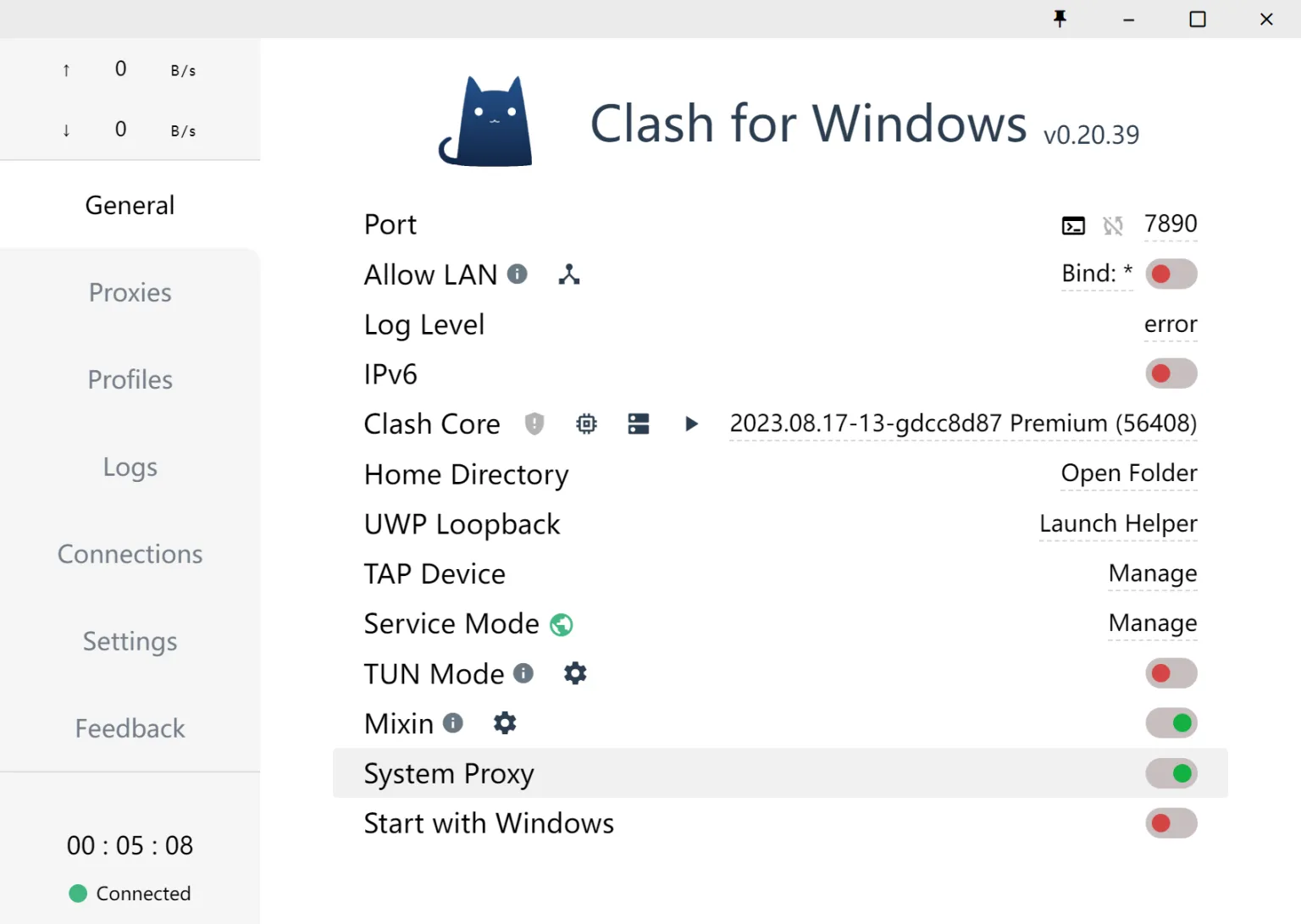Why choose Trojan?
Trojan is designed to look like regular HTTPS traffic, making it highly effective at avoiding detection while maintaining great speeds.
Looking for a fast and reliable VPN protocol? The Trojan protocol is an excellent choice, offering both high performance and the ability to bypass network restrictions.
Why choose Trojan?
Trojan is designed to look like regular HTTPS traffic, making it highly effective at avoiding detection while maintaining great speeds.
Access the Trojan Protocol Tab Log in to your client area and navigate to the Trojan Protocol tab.
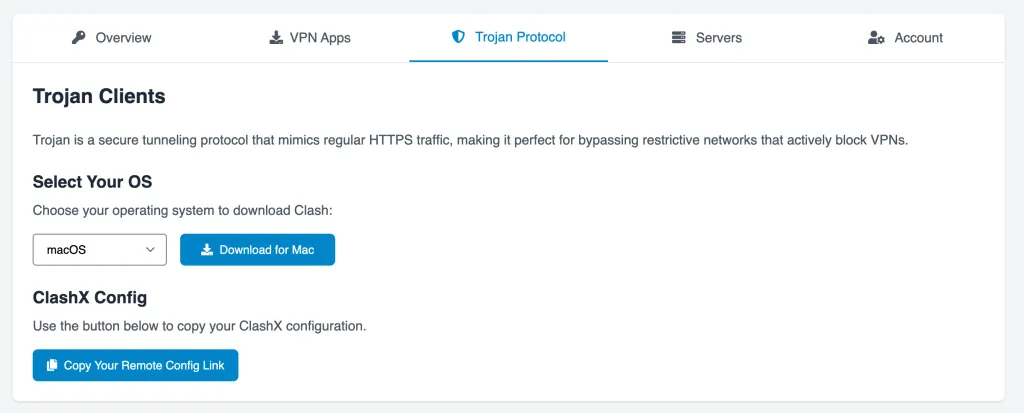
Download and Install the Clash App Select Windows and download the Clash App from the provided link. Once downloaded, install the app.
Copy Your Remote Config Link Go back to your client area and click on “Copy Your Remote Config Link”.
Set Up Remote Config in Clash Open the Clash App and go to Profiles. Paste your Config Link.
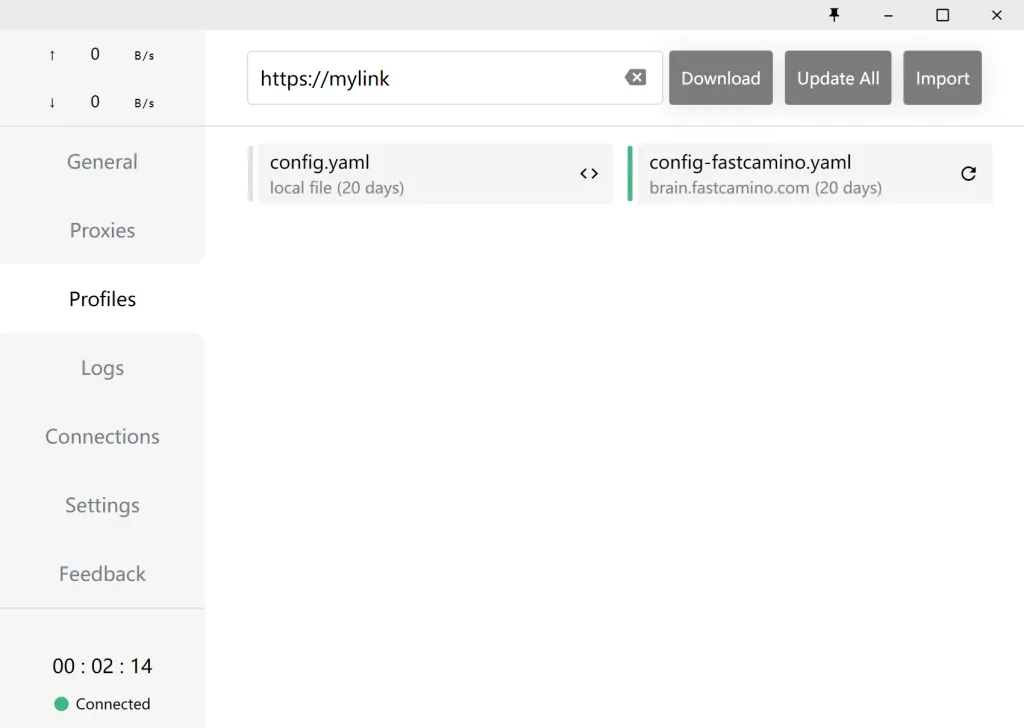
Select Location Go to Proxies and select a location.
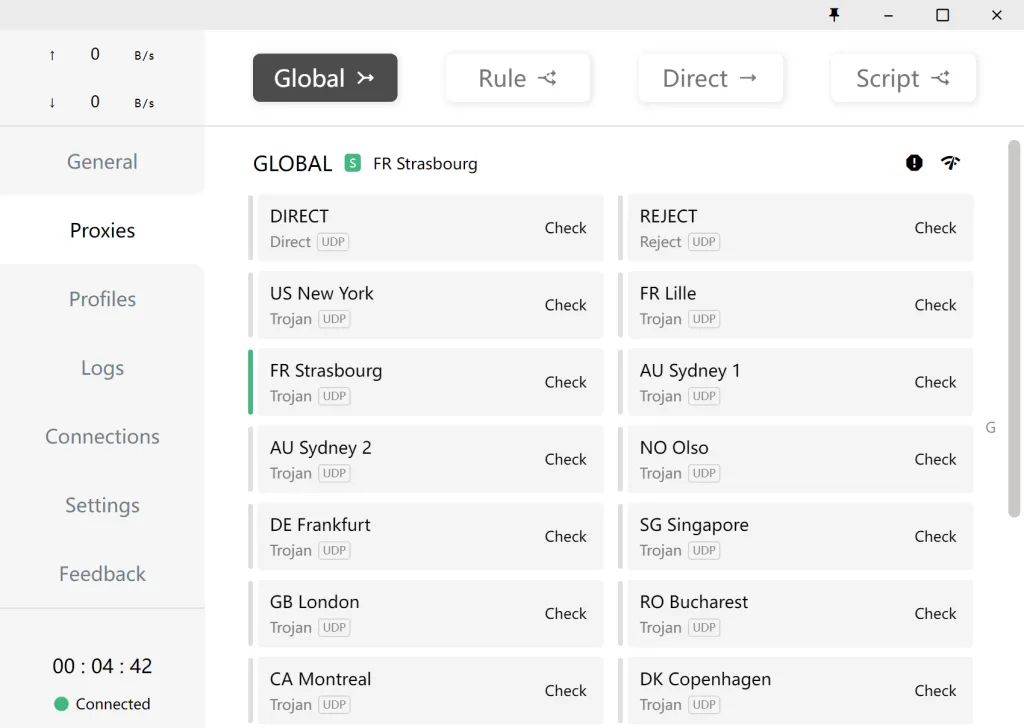
Enable System Proxy Go to General and click Set System Proxy.