When to use Trojan
Trojan is designed to bypass network restrictions and firewalls. Use this protocol when standard VPN connections are blocked or when you need to access restricted content.
When to use Trojan
Trojan is designed to bypass network restrictions and firewalls. Use this protocol when standard VPN connections are blocked or when you need to access restricted content.
Download Clash for Windows Download and install the latest version of the Clash for Windows client from the official website.
Access Trojan Configuration In your FastCamino client area, navigate to the Trojan tab and copy your configuration link.
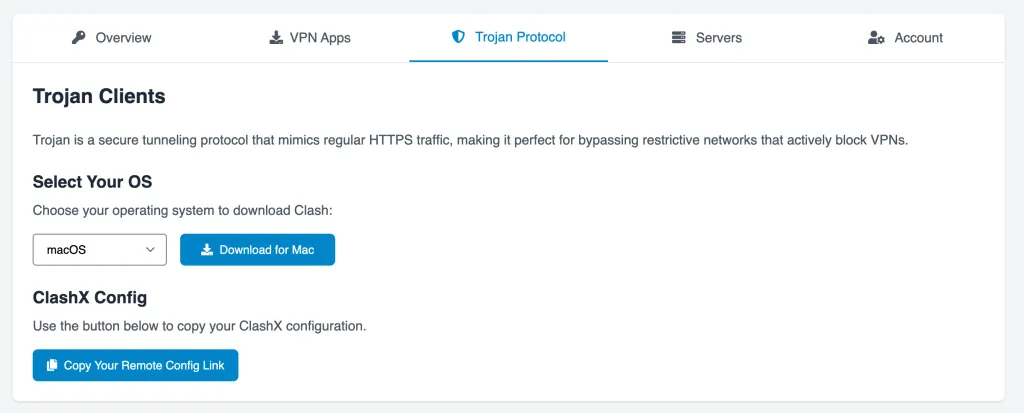
Install and Launch Clash Install Clash for Windows and launch the application.
Import Configuration In Clash, go to Profiles and paste your configuration URL from step 2.
Configure Clash Settings
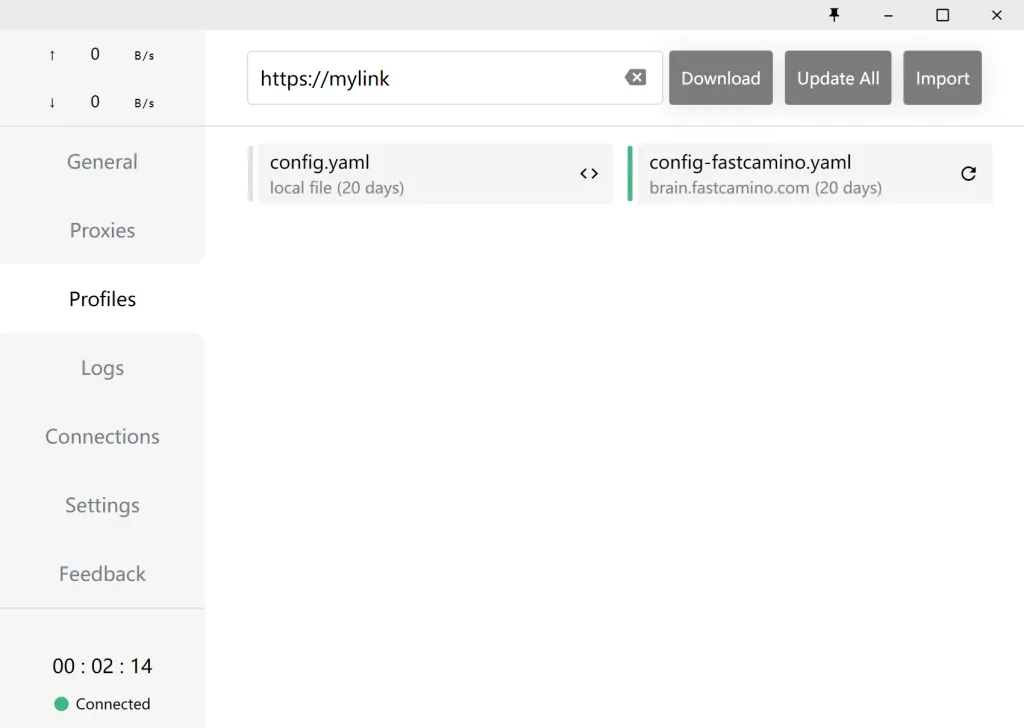
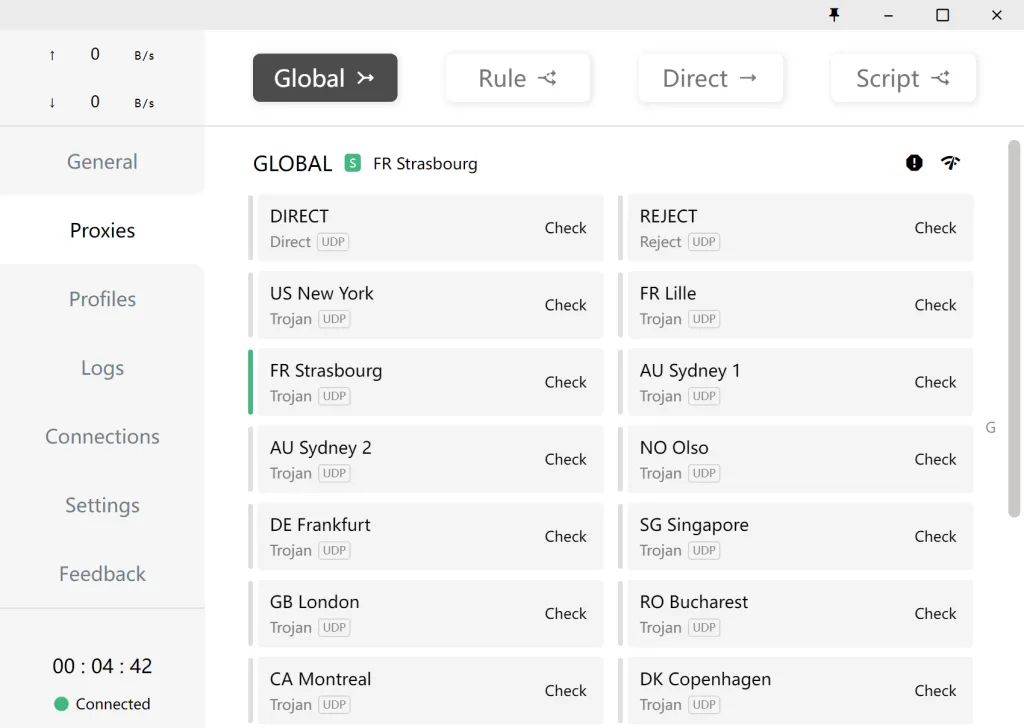
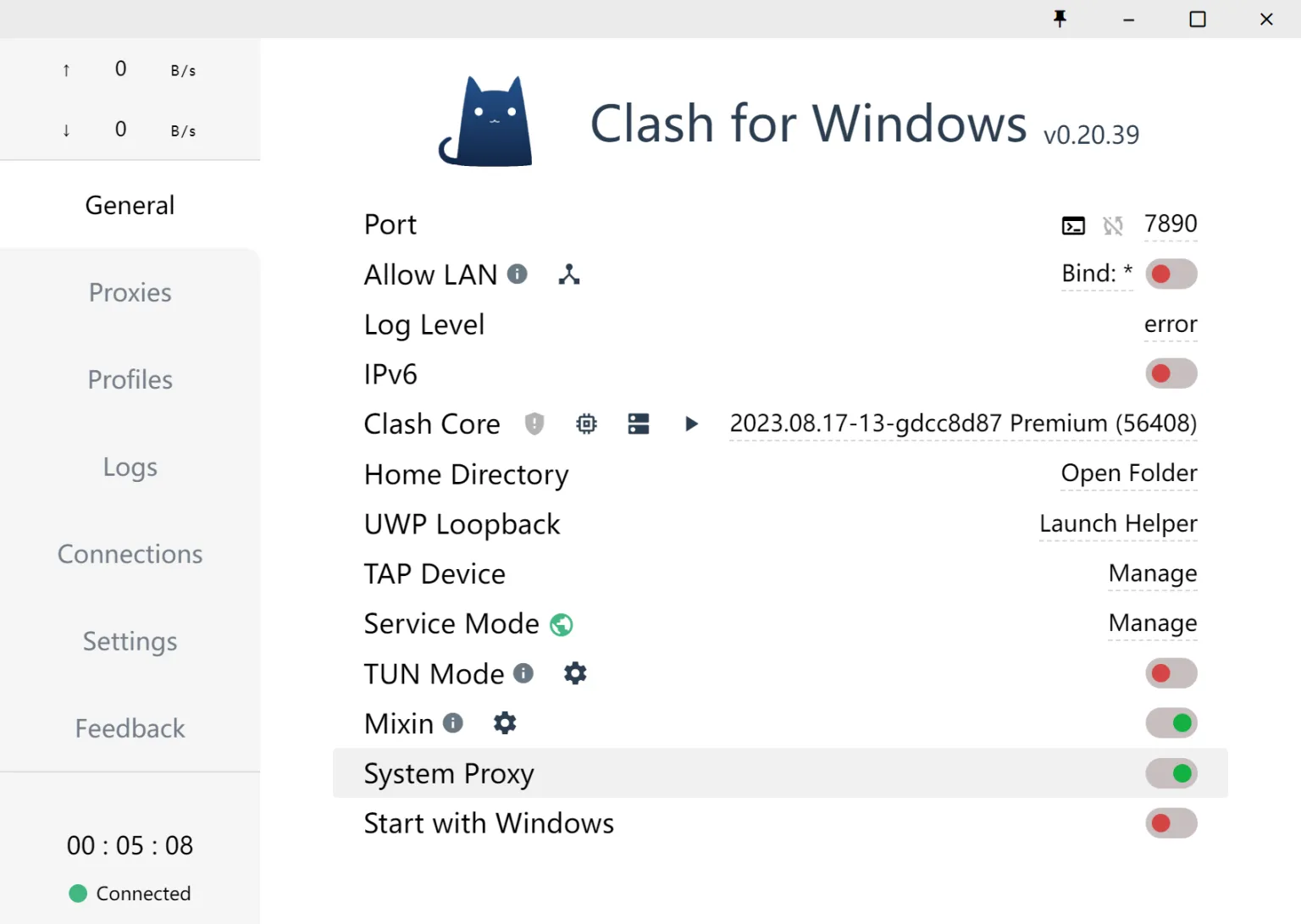
Test Your Connection Open your web browser and visit a geo-restricted website to verify the connection is working.