Why choose the FastCamino VPN app?
Our official app provides the best VPN experience on Android with one-click connection and automatic updates. No manual configuration needed!
Why choose the FastCamino VPN app?
Our official app provides the best VPN experience on Android with one-click connection and automatic updates. No manual configuration needed!
Easy & Secure
Download from the Google Play Store Open the Google Play Store on your device and search for “FastCamino VPN”, or use this direct link:
Install the Application Tap “Install” to download and install the app.
Launch and Sign In Open the FastCamino VPN app from your app drawer. Sign in with your FastCamino account credentials.
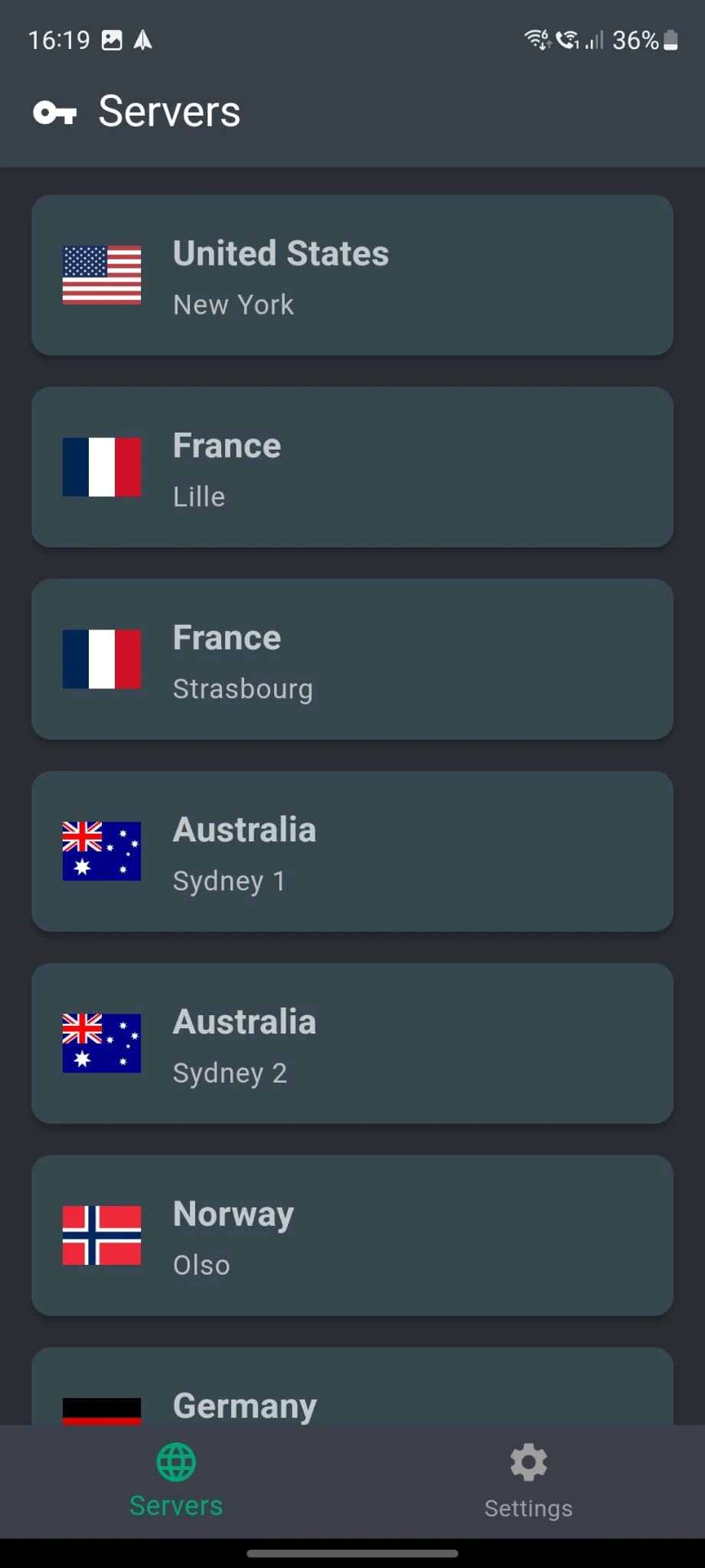
Allow VPN Connection The first time you connect, Android will ask for permission to create a VPN connection. Tap “OK” to continue. This is a standard Android security measure.
Connect to a Server Choose your preferred server location from the list and tap the Connect button. Once connected, the app will display your connection status, including duration and data usage.
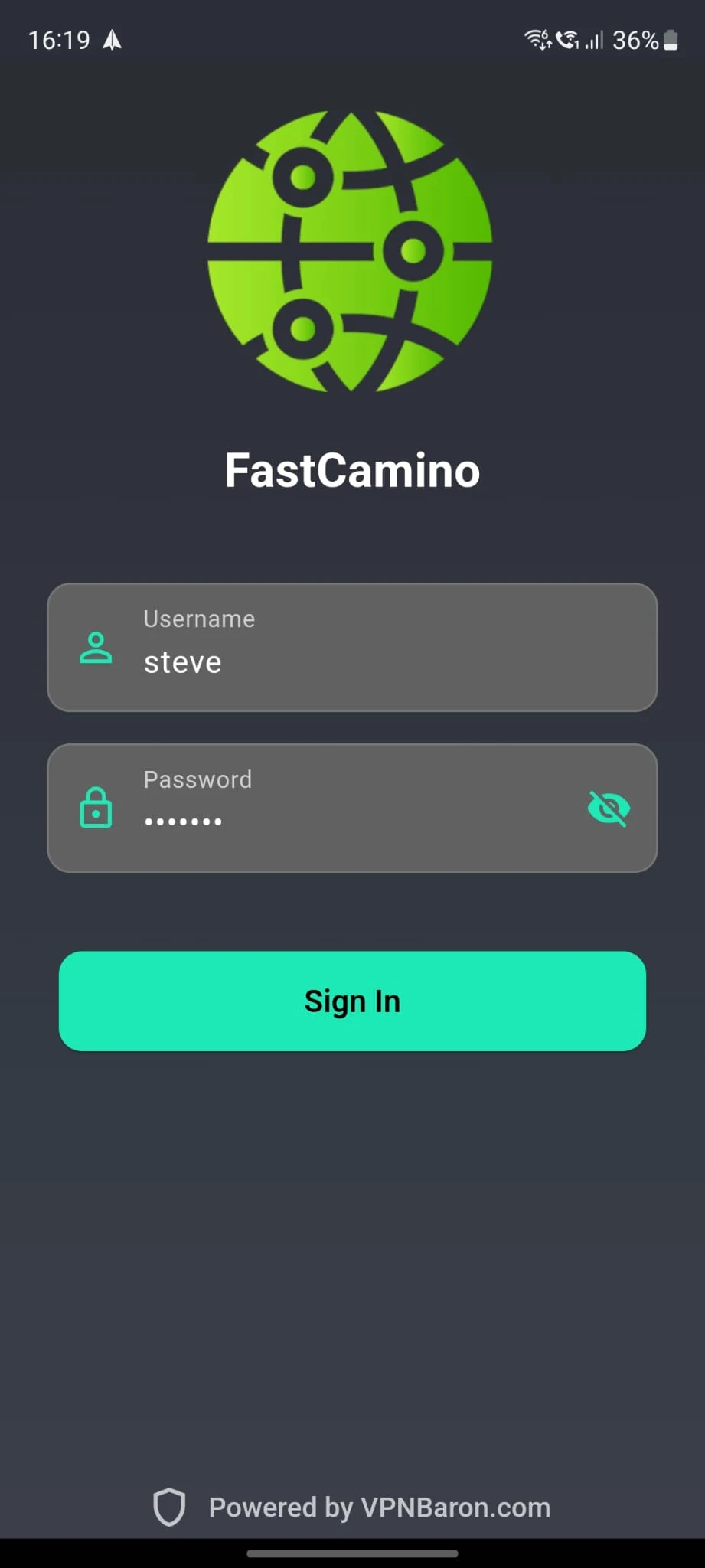
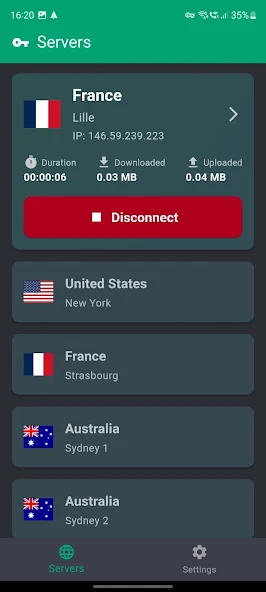
The settings screen allows you to customize your VPN connection. You can change the VPN protocol (e.g., switch between UDP and TCP for OpenVPN) to optimize for speed or reliability based on your network conditions.
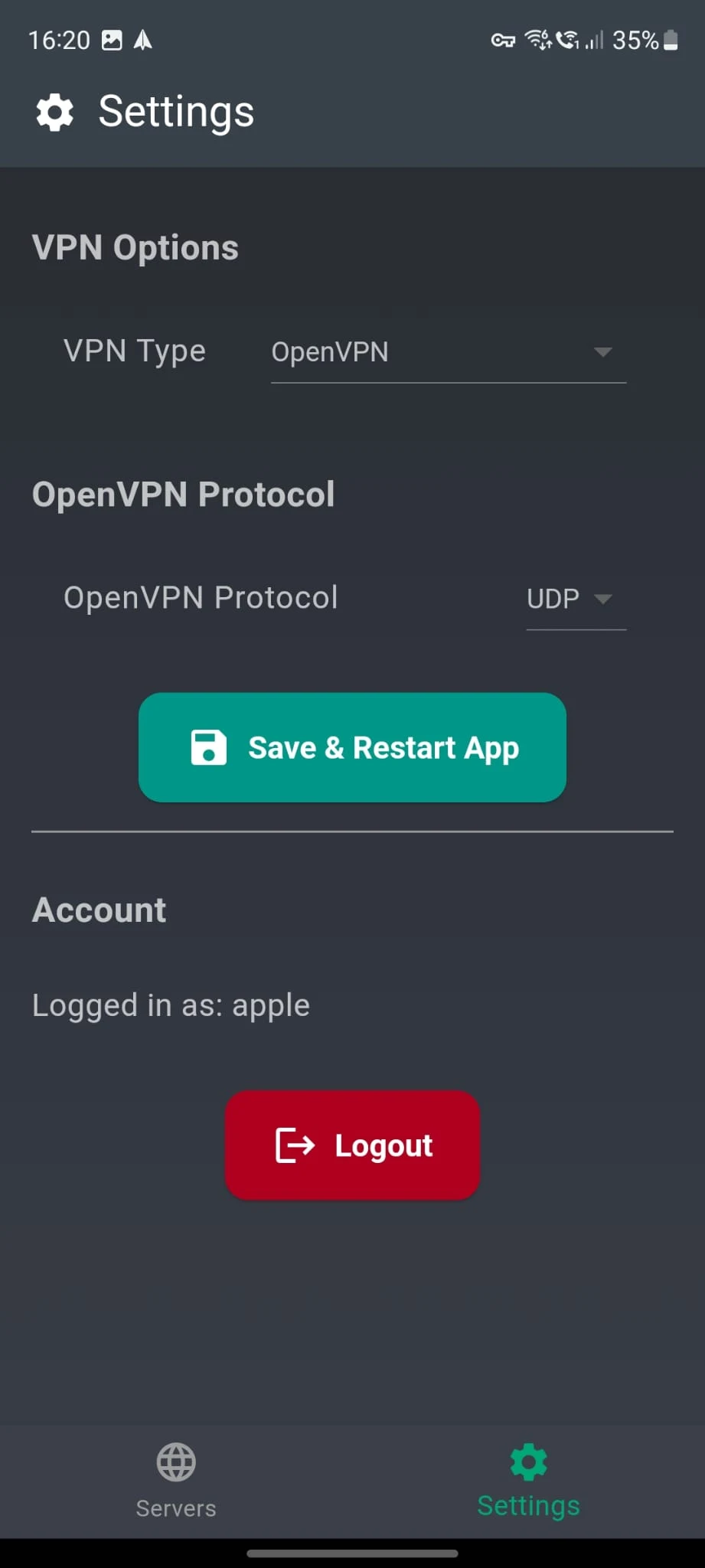
Quick Settings Tile
For faster access, you can add a FastCamino VPN tile to your Quick Settings panel.
Alternative Setup Methods
Prefer manual configuration? We also support:
However, we recommend the FastCamino VPN app for the best experience!