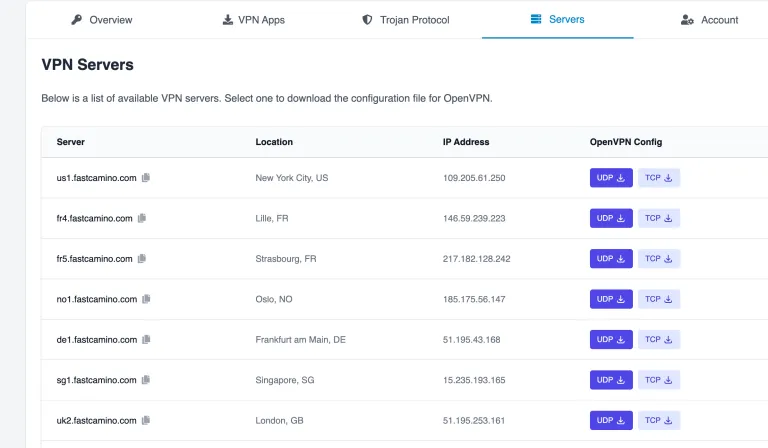Why choose IKEv2?
IKEv2 provides fast, reliable connections and automatically reconnects if your internet connection drops. It’s perfect for both home and mobile use, offering military-grade encryption while being easy to set up.
IKEv2 is an excellent choice for macOS, offering both security and performance. It’s built directly into macOS, meaning no additional software is required.
Why choose IKEv2?
IKEv2 provides fast, reliable connections and automatically reconnects if your internet connection drops. It’s perfect for both home and mobile use, offering military-grade encryption while being easy to set up.
Open System Settings Go to Network in your System Settings.
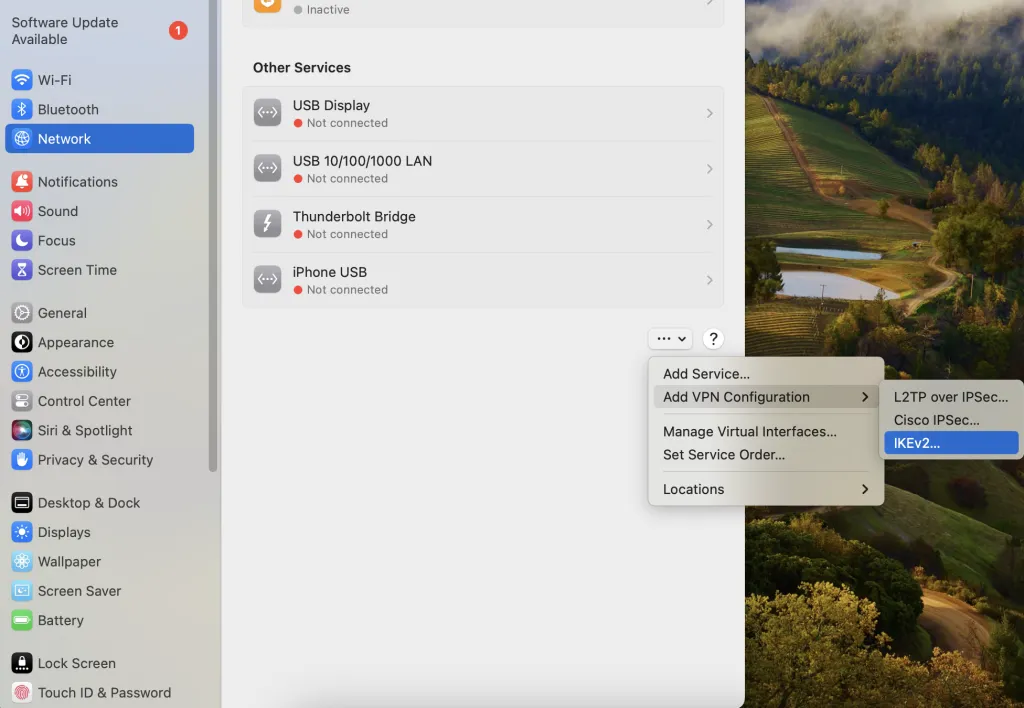
Add VPN Configuration Click the three dots (⋮) and select Add VPN Configuration. Choose IKEv2 as the VPN type.
Configure VPN Settings Enter the following details:
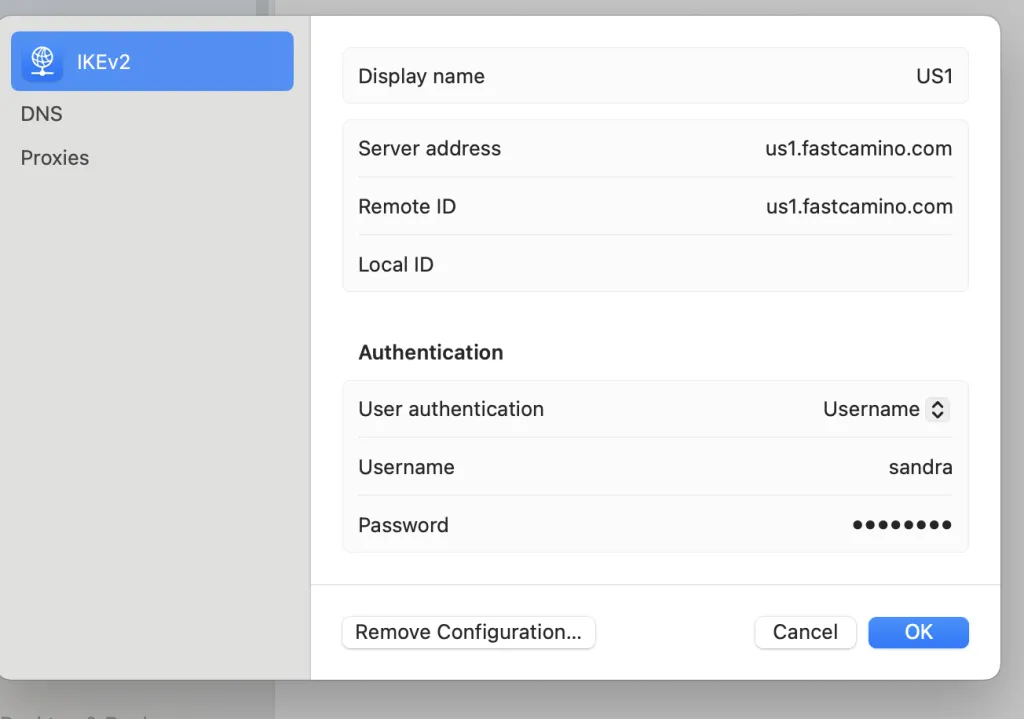
Complete Setup and Connect Once the configuration is complete, you can connect to the VPN server directly from the system menu bar.
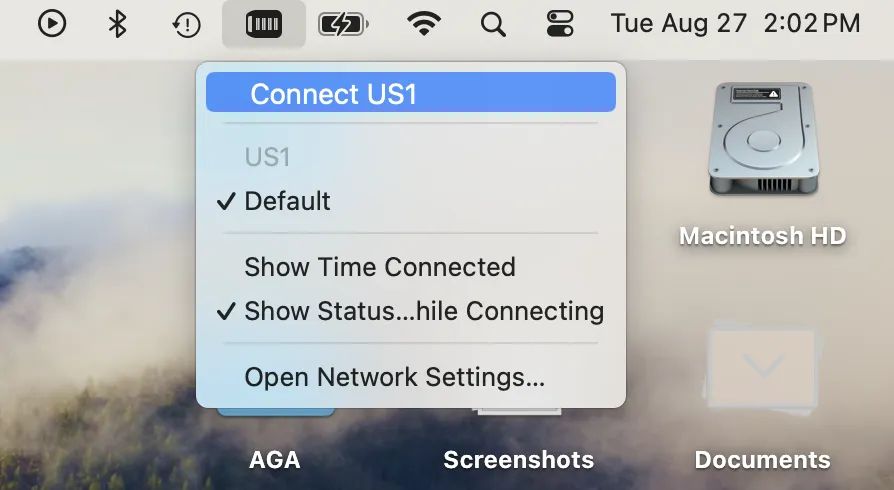
Multiple Locations
To explore other server locations, visit the Servers Tab in your client area. You can add multiple locations as needed!