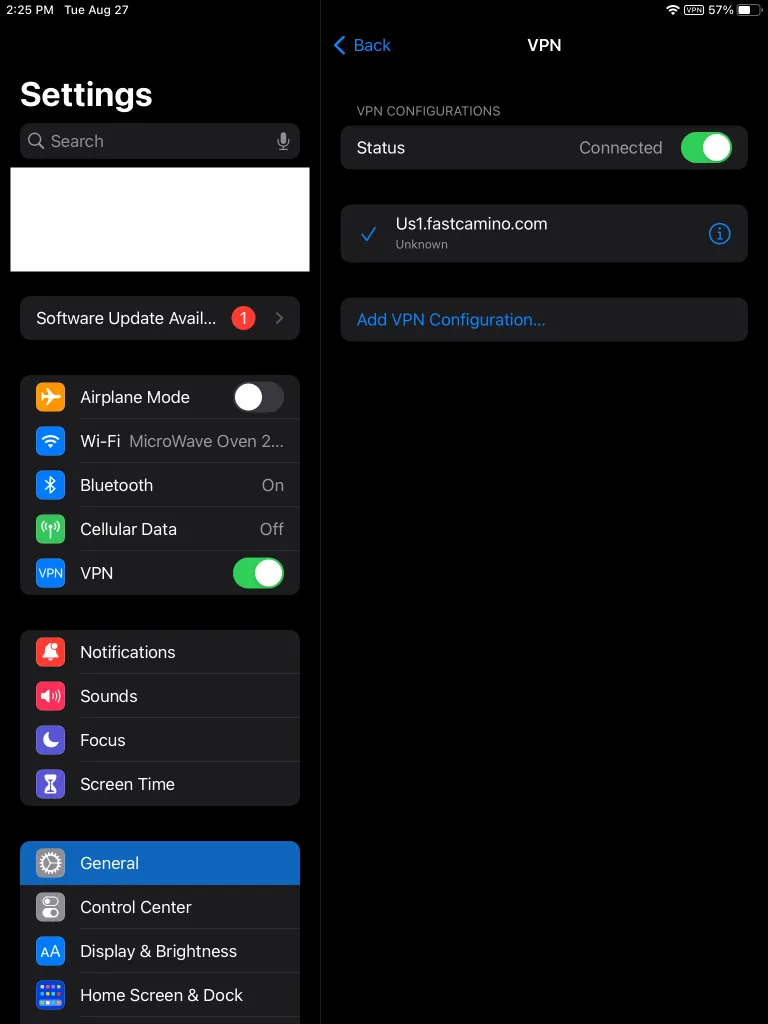Why use strongSwan?
strongSwan is a reliable, open-source VPN client that’s been thoroughly tested and trusted by millions of users. It offers secure, stable connections and is regularly updated with the latest security features.
IKEv2 is an excellent choice for iOS devices, offering fast speeds and automatic reconnection when switching networks.
Why use strongSwan?
strongSwan is a reliable, open-source VPN client that’s been thoroughly tested and trusted by millions of users. It offers secure, stable connections and is regularly updated with the latest security features.
Access VPN Settings Go to Settings > General > VPN & Device Management > VPN > Add VPN Configuration.
Configure VPN Settings Enter the following details:
Complete Setup Tap Done to save the configuration.
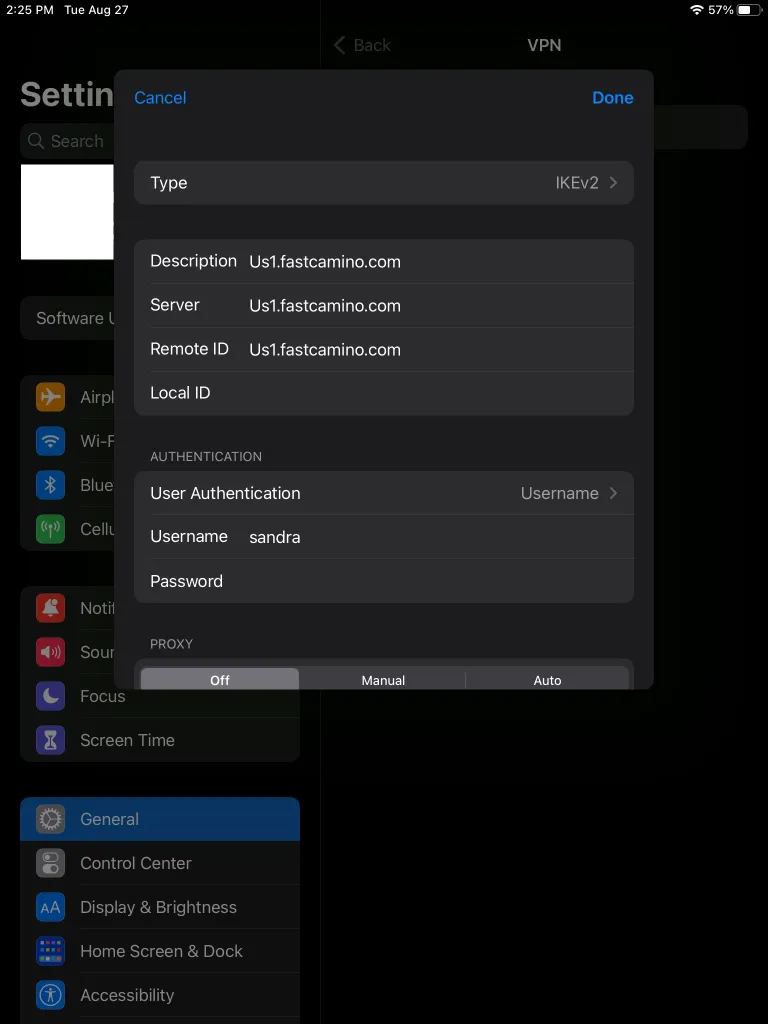
Connect to VPN Select the newly created VPN configuration and toggle the VPN switch to connect.